Unlock the Web: Your Ultimate Guide to Web Development Basics
New to web development? This comprehensive guide breaks down the web development basics, from HTML, CSS, and JavaScript to frontend vs. backend, and how to start your journey!

Ever wondered how your favorite websites magically appear on your screen? From sleek e-commerce stores to engaging blogs (like this one!), it's all thanks to the power of web development. If you've been curious about what goes on behind the scenes, or even dreamt of building your own corner of the internet, you're in the right place. This guide will demystify web development basics, giving you a clear roadmap to understanding this exciting field.
What Exactly IS Web Development?
At its core, web development refers to the work involved in creating, building, and maintaining websites and web applications. It's the art and science of making sure a website looks great (the design), works fast (the performance), and provides a seamless experience for users (the user experience or UX).
Think of it like building a house:
-
You need an architect to design the blueprints (web designer).
-
You need builders to construct the foundation and walls (frontend developer).
-
You need plumbers and electricians to make sure everything functions correctly behind the walls (backend developer).
Web development encompasses a vast range of tasks, from coding simple static pages of plain text to complex web-based internet applications, social network services, and e-commerce systems.
The Two Sides of the Coin: Frontend vs. Backend Development
Web development is broadly divided into two main areas: Frontend and Backend. Some developers specialize in one, while others, known as Full-Stack Developers, work across both.
1. Frontend Development (Client-Side)
The frontend is everything you see and interact with in your browser. It's the "client-side" of the application. Frontend developers are responsible for:
-
User Interface (UI): The visual layout, buttons, text, images, and navigation.
-
User Experience (UX): How easy and enjoyable the website is to use.
-
Responsiveness: Ensuring the website looks and functions well on all devices (desktops, tablets, mobiles).
Key Frontend Technologies:
-
HTML (HyperText Markup Language): The backbone. It provides the fundamental structure and content of a webpage – like the skeleton of a body.
-
CSS (Cascading Style Sheets): The stylist. It controls the presentation, formatting, and layout of the HTML content – like the clothes and appearance.
-
JavaScript (JS): The brain and brawn. It adds interactivity, dynamic content updates, animations, and complex features to a website – making it come alive.
2. Backend Development (Server-Side)
The backend is the "server-side" – the part of the website you don't see. It's where the data is stored, managed, and processed. Backend developers are responsible for:
-
Server-Side Logic: The processes that happen on the server, like user authentication, data processing, and calculations.
-
Databases: Storing and retrieving information (e.g., user accounts, product details, blog posts).
-
APIs (Application Programming Interfaces): Allowing different software applications to communicate with each other.
-
Server Management: Ensuring the server is running efficiently and securely.
Common Backend Technologies:
-
Programming Languages: Python (with frameworks like Django, Flask), JavaScript (Node.js), Ruby (Ruby on Rails), PHP (Laravel, WordPress), Java (Spring), C#.
-
Databases: MySQL, PostgreSQL, MongoDB, SQLite, Firebase.
-
Servers: Apache, Nginx.
The Building Blocks: Core Frontend Technologies Explained
Let's dive a little deeper into the essential trio of frontend development:
HTML: The Structure
Imagine a document. HTML uses "tags" to define elements like headings (
,
), paragraphs (
), images (), links (), lists (), and much more. It’s the fundamental markup language that gives your website its skeleton.
CSS: The Style
HTML alone would make websites look pretty bland. CSS comes to the rescue! It allows you to add colors, fonts, spacing, layouts, and even simple animations. You can apply styles directly in HTML, but best practice is to use separate .css files.
JavaScript: The Interactivity
Want a dropdown menu, a photo slider, form validation, or content that updates without reloading the page? That's where JavaScript shines. It's a powerful scripting language that runs in the user's browser, enabling dynamic and interactive experiences.
A Glimpse into the Backend World
While frontend makes things pretty and interactive, the backend is the engine. When you log into a website, submit a form, or search for a product, backend code processes your request, interacts with a database if needed, and then sends the relevant information back to your browser (via the frontend).
Understanding that this "other side" exists is crucial, even if you start by focusing on frontend.
Essential Tools for Every Aspiring Web Developer
To start your web development journey, you'll need a few key tools:
-
A Good Code Editor: This is where you'll write your code. Popular choices include:
-
Visual Studio Code (VS Code) - Highly recommended, free, and feature-rich.
-
Sublime Text
-
Atom
-
-
Web Browsers: You'll need these to test your websites. It's good to have a few:
-
Google Chrome (excellent developer tools)
-
Mozilla Firefox (also great developer tools)
-
Safari (if you're on a Mac and want to test for Apple users)
-
-
Version Control System (Git & GitHub):
-
Git: A system for tracking changes to your code, allowing you to revert to previous versions and collaborate with others.
-
GitHub (or GitLab, Bitbucket): A platform for hosting your Git repositories online, making collaboration and project showcasing easier. This is a must-learn!
-
-
A Curious Mind and Patience: Learning web development is a journey. There will be challenges, but the rewards are immense!
Your Roadmap to Becoming a Web Developer (The Basics)
Feeling overwhelmed? Don't be! Here's a simplified path to get started:
-
Start with the Trinity: Focus on learning HTML, then CSS, then JavaScript, in that order. These are the absolute fundamentals.
-
Practice, Practice, Practice: Build small projects. Recreate simple websites. The more you code, the better you'll become.
-
Understand Responsive Design: Learn how to make your sites look good on all screen sizes (CSS media queries, Flexbox, Grid).
-
Learn Git: Start using version control for your projects early on.
-
Explore JavaScript Frameworks/Libraries (Later): Once comfortable with vanilla JS, you might explore popular tools like React, Angular, or Vue.js (for frontend).
-
Dip Your Toes into Backend (Optional, but Recommended): Pick a backend language like Node.js (since you'll already know JS) or Python and learn the basics of server-side development and databases.
-
Build a Portfolio: Create a personal website to showcase your projects.
-
Join Communities: Engage with other developers on platforms like Stack Overflow, dev.to, Reddit (r/webdev), or local meetups.
Why Learn Web Development in 2025?
The demand for skilled web developers is higher than ever and continues to grow.
-
High Demand: Businesses of all sizes need an online presence.
-
Versatile Career Paths: From frontend specialist to backend engineer, full-stack developer, UI/UX designer, or even freelance work.
-
Creativity & Problem Solving: You get to build things and solve complex challenges.
-
Constantly Evolving: It's a dynamic field with continuous learning opportunities.
-
Remote Work Friendly: Many web development jobs offer remote work flexibility.
Ready to Build the Future Web?
Web development basics might seem like a lot at first, but by breaking it down into frontend, backend, and core technologies like HTML, CSS, and JavaScript, the path becomes much clearer. The internet is built on these foundations, and understanding them opens up a world of creative and professional possibilities.
So, take that first step. Write your first line of HTML. Style it with CSS. Add a touch of JavaScript magic. The web is waiting for your creations!
What are you most excited to learn or build? Share your thoughts in the comments below!
What's Your Reaction?
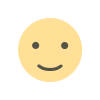 Like
0
Like
0
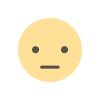 Dislike
0
Dislike
0
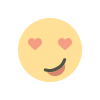 Love
0
Love
0
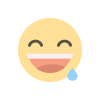 Funny
0
Funny
0
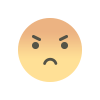 Angry
0
Angry
0
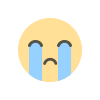 Sad
0
Sad
0
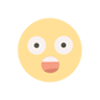 Wow
0
Wow
0







